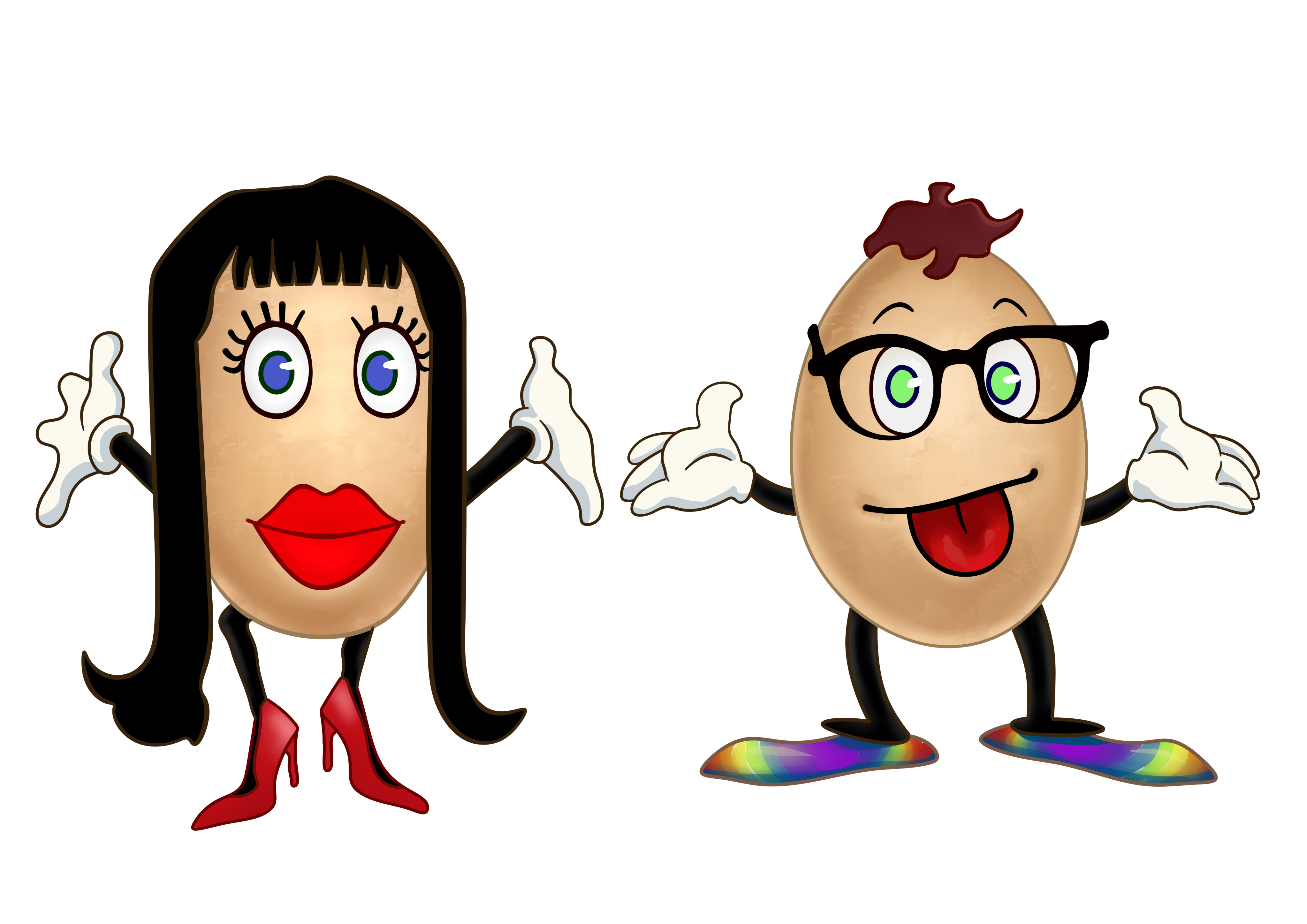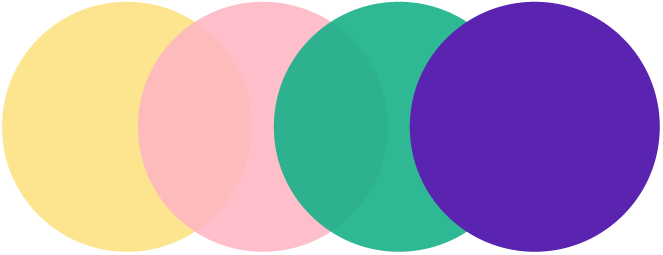Day 8: Meeting Agenda
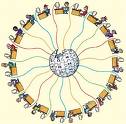 A wiki allows you to post a meeting agenda in one location and notify participants via email. If changes are made to the agenda, everyone on the team will have immediate access to the same up-to-date version.
A wiki allows you to post a meeting agenda in one location and notify participants via email. If changes are made to the agenda, everyone on the team will have immediate access to the same up-to-date version.
Day 9: Meeting Minutes
A wiki can be used to take notes during meetings. Typically, each person takes notes during a meeting, but by using a wiki, meeting notes can be captured in one place. Everyone can contribute to the meeting notes to ensure accuracy and improve efficiency.
Day 10: Action Items
The organization or community can become more efficient because action items are recorded in once central place. As each person works on the items, they can use the wiki to keep track of the status so everyone is in the loop.
Day 11: Project Management
A wiki will organize teams to work on documents and project plans. Everyone will stay in the loop and have access to information so projects can be completed on time.
Day 12: Documentation
To help build a document, a wiki can allow a team to work collaboratively by writing, editing and assembling it in one central place.
Day 13: Wiki vs. Content Management System
Can a wiki coexist with other applications? A wiki can work with your CMS to make updating your public website more efficient.
Day 14: Is Data Safe in a Wiki?
There are several reasons why storing data in a wiki is more secure than storing files on your computer.
Go to Wiki Adoption Days 15-21 here.
Go to Wiki Adoption Days 1-7 here.